Export data to DANDI
Overview¶
Data stored on IDEAS can be exported to the DANDI archive for compliance with the NIH Data Management and Sharing Policy.
Procedure¶
Data can be exported to DANDI by following the steps below.
-
A data column of type
NWB Datamust exist on the data table from which you wish to export data to DANDI. The data column can be created independently or by adding the analysis results of the Convert to NWB tool.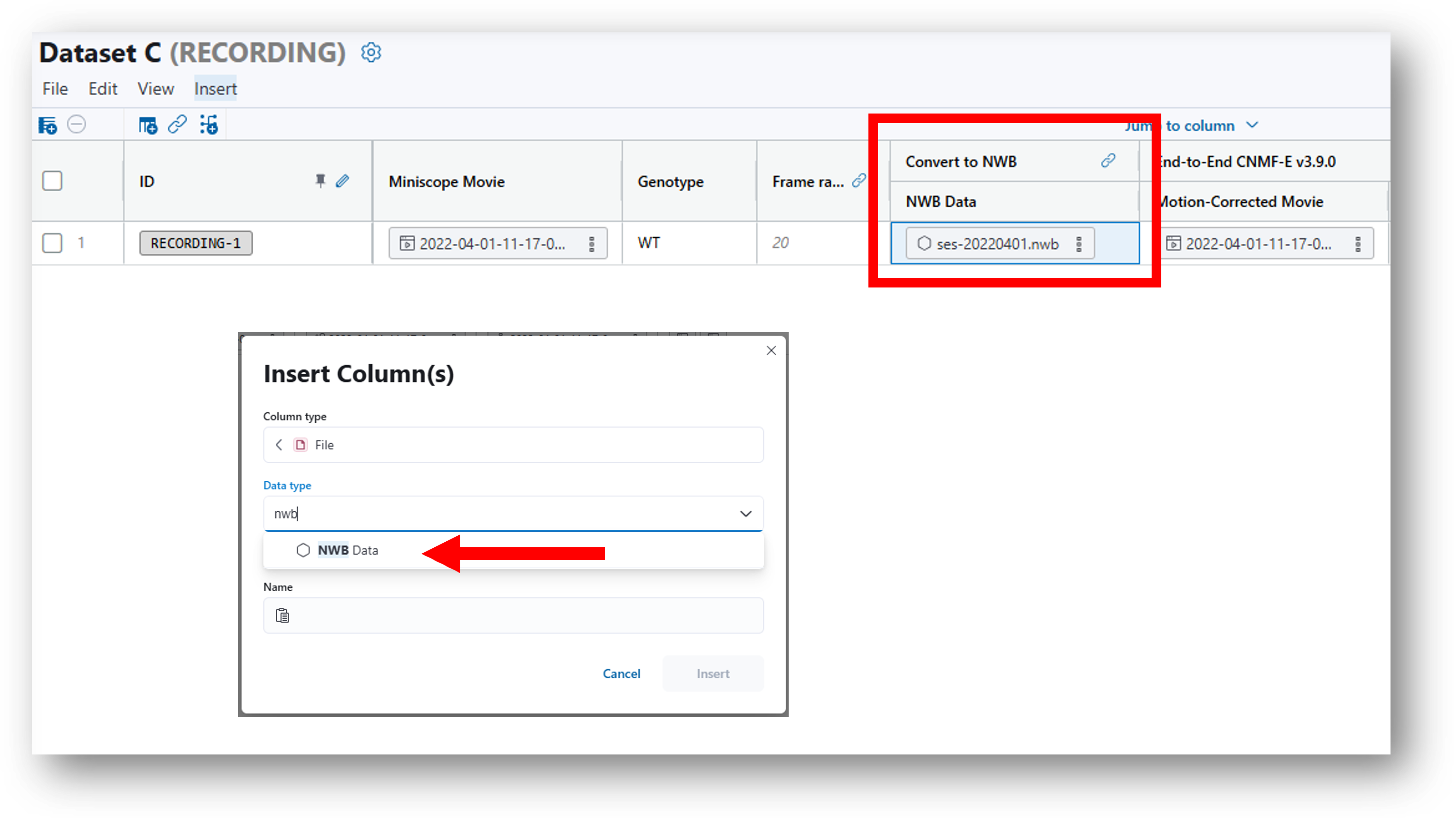
-
Navigate to the DANDI account to which you want to transfer data and copy the API key. See DANDI documentation for details on how to obtain a valid API key.
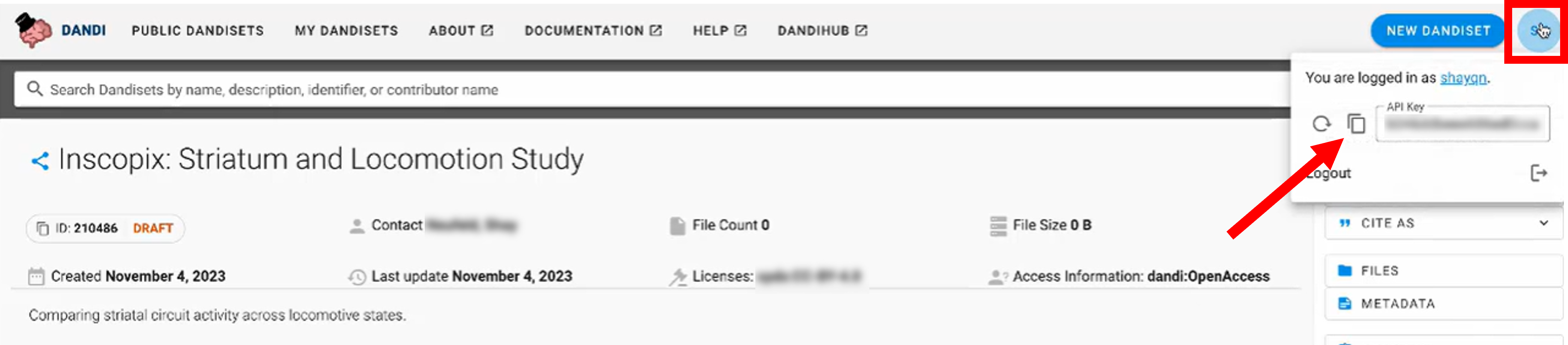
-
Navigate to your data table in IDEAS and go to File > Export to DANDI
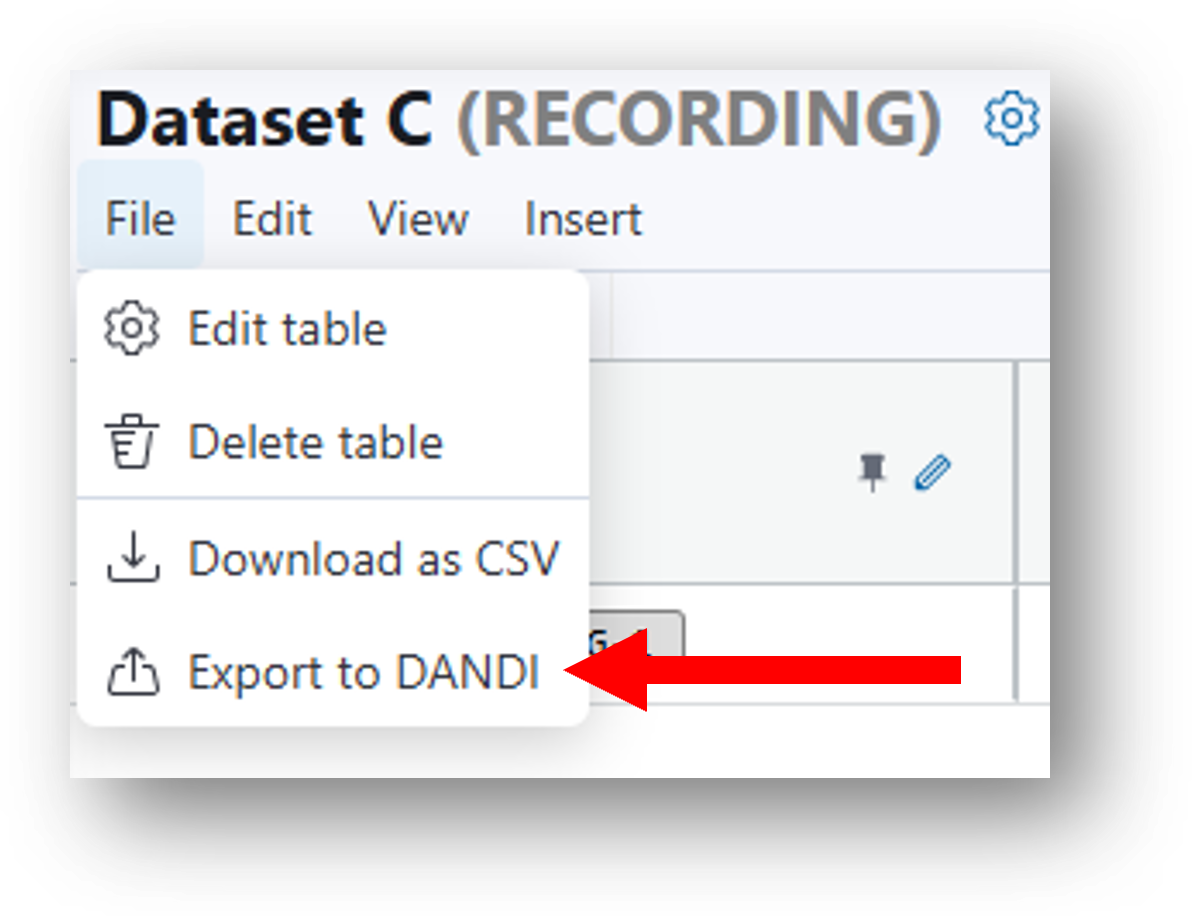
-
Fill in the required parameters:
- Enter the DANDI API key from step 2.
- Select the DANDI server to which to export the data.
- Select a dandiset from the list of available dandisets. The list consists of all dandisets that are available using the API key provided on the specified server.
- Select the data column from the data table that contains the NWB data.
- Select the individual NWB files to export to DANDI.
-
Click Export to start the data transfer to DANDI.
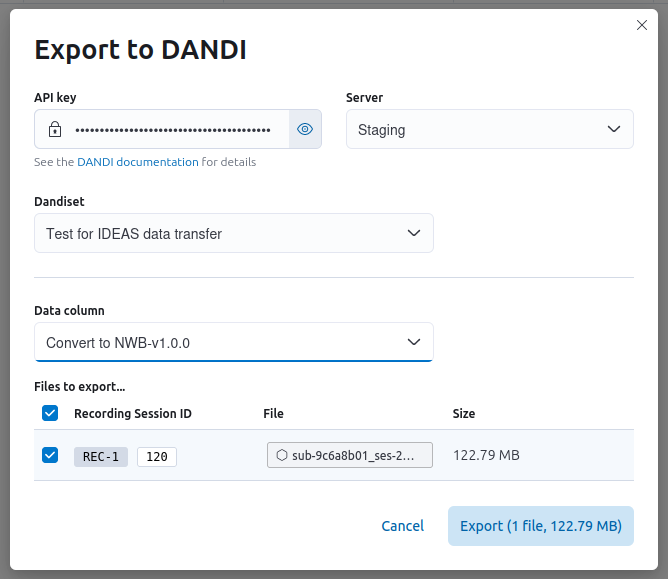
Supported Files¶
Export to DANDI is compatible with Neurodata Without Borders files (.nwb) that meet the requirements outlined below.
Data on IDEAS can be converted to the NWB format using the Convert to NWB tool.
DANDI's terms and policies can also be consulted for additional details.
- Session Metadata
- A session description must be specified.
- Subject Metadata
- The subject identifier must be specified.
- The subject species must be specified using formal latin binomial nomenclature (e.g.,
Mus musculusfor a mouse). - The subject age must be specified using the ISO 8601 format
(e.g.,
P90Dfor 90 days old). - The subject sex must be set to one of the following values:
Mfor male,Ffor female,Ufor unknown, andOfor other.
- Behavior Video
- The behavior video must use one of the following file extensions:
mp4,avi,wmv,mov,flv,mkv. - If you wish to include an nVision movie (
.isxb), it must first be converted to one of the supported file extensions. This can be achieved using the Convert Inscopix Movie to MP4 tool.
- The behavior video must use one of the following file extensions: