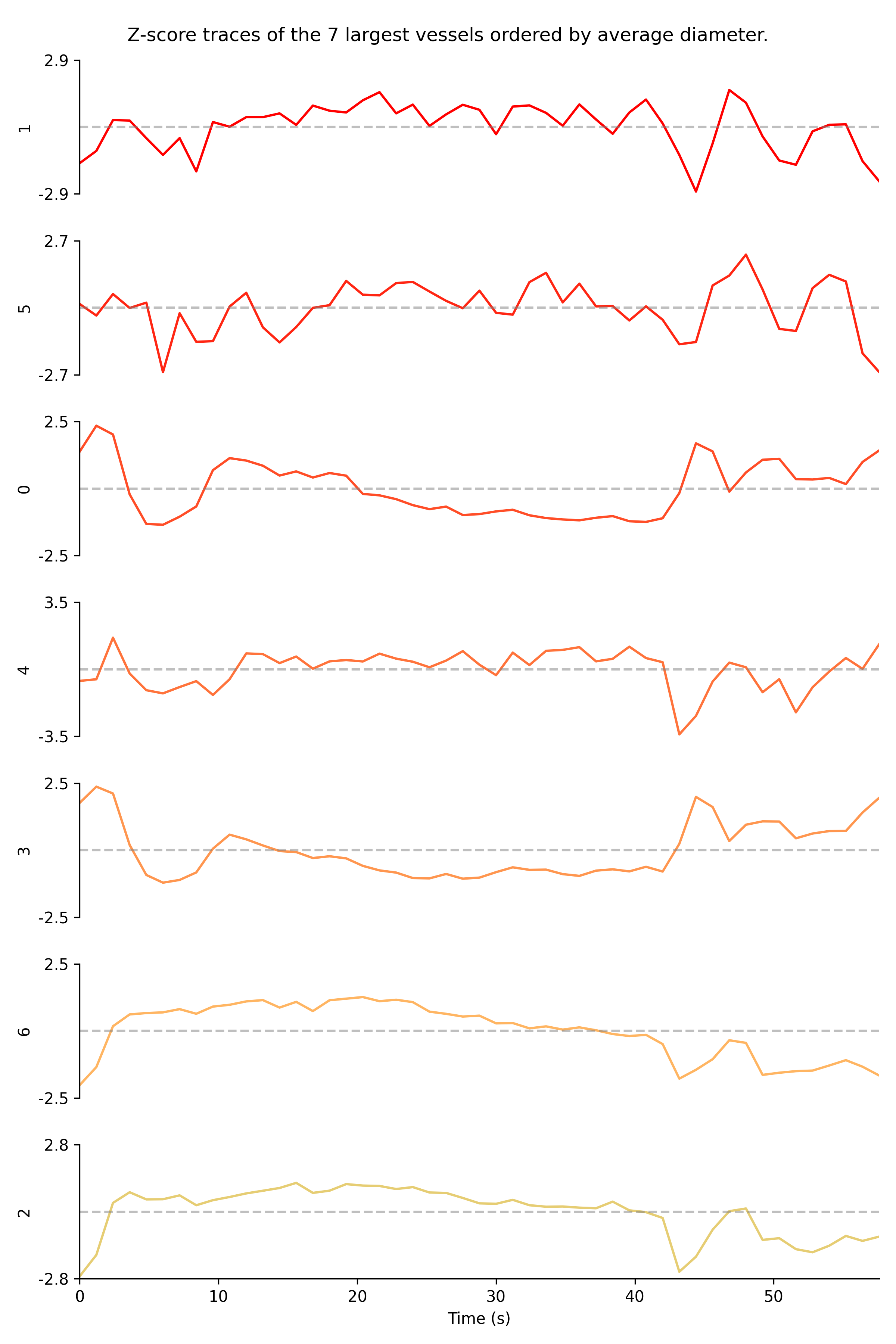Estimate Vessel Diameter¶
This tool uses 0.5 compute credits per hour.
Use this tool to measure the diameter of individual blood vessels over time from a movie. The output of this tool is a vessel set containing the selected regions of interest, defined by lines drawn across vessels and perpendicular to the blood flow, and traces representing the diameter of each vessel over time. A projection image of the movie is also stored in the vessel set.
Inputs¶
| Parameter | Required? | Default | Description |
|---|---|---|---|
| Input Movies Files | True | N/A | The input isxd, blood flow, movie files. |
| Line ROIs | True | N/A | Draw lines across vessels of interest perpendicular to the direction of blood flow, 2-3x longer than the diameter of the vessel. Overlap with neighboring vessel or other bright features must be avoided. |
| Time Window | True | 2 | The duration in seconds of the time window to use for every measurement. |
| Time Increment | True | 1 | The time shift in seconds between consecutive measurements. When the time increment is smaller than the time window, consecutive windows will overlap. The time increment must be less than or equal to the time window. |
| Output Units | True | pixels | Output units for vessel diameter estimation. |
| Estimation Method | True | Non-Parametric FWHM | The type of method to use for vessel diameter estimation. Both methods estimate diameter from a line profile extracted from the input movie using the input contours. Parametric FWHM fits the line profile to a Lorentzian curve. Non-Parametric FWHM measures the distance between the midpoints of the line profile peak. |
| Height Estimate Rule | True | independent | Used in Non-Parametric FWHM estimation method. Describes the method to use for determing the midpoint height on each side of the line profile peak. If 'Global', take the halfway point between the max and the global min. If 'Local', take the largest of the two halfway points between min/max. If 'Independent', the height estimate will be independent on both sides of the peak. |
| Auto Accept/Reject | True | True | Flag indicating whether the vessels should be auto accepted/rejected. Rejected vessels are identified as those with derivatives greater than a particular fraction of the mean. |
| Rejection Threshold Fraction | True | 0.2 | Parameter for auto accept/reject functionality. The max fraction of the mean diameter allowed for a derivative in a particular vessel diameter trace. |
| Rejection Threshold Count | True | 5 | Parameter for auto accept/reject functionality. The number of threshold crossings allowed in a particular vessel diameter trace. |
File Inputs¶
| Source Parameter | File Type | File Format |
|---|---|---|
| Input Movies Files | miniscope_movie | isxd |
Note about multiple file inputs
This tool supports multiple .isxd files in the Input Movie Files parameter.
If multiple files are provided, the tool analyzes the multiple files as a single movie, and outputs one vessel set for each input movie.
Description¶
This sections provides an overview of how the algorithm estimates vessel diameter from an input movie. The user is required to supply the algorithm with regions of interest called “lines” across vessels they would like to measure. The following image shows an example of a good line that can be used as an input to the algorithm.
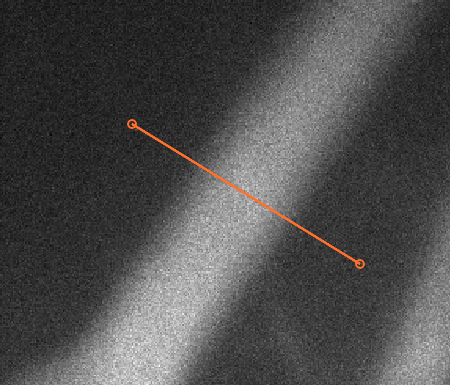
In general, a good line has the following properties:
- The line is oriented along the axis of the vessel and is perpendicular to the axis of blood flow
- Symmetric relative to the center of the vessel diameter
- Approximately 2-3x wider than the vessel diameter
- Avoiding intercepting other vessels where possible
Each user line is provided as input to the algorithm. For each user line, the following steps are applied to estimate diameter from the input.
Step 1: Divide movie into windows¶
For a particular vessel, the algorithm collects multiple measurements of diameter over time by applying a sliding window on the input movie. The sliding window is parameterized by the time window and time increment parameters described in the Inputs section. The following image demonstrates an example sliding window where the time window equals the time increment. In this case, there is no gap in time between consecutive windows.
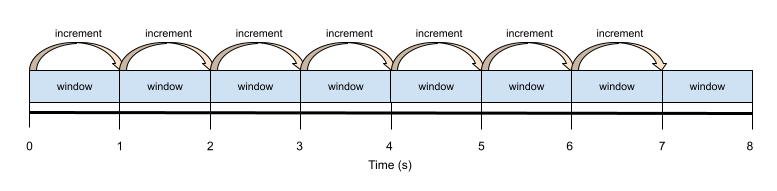
The next image demonstrates an example sliding window where the time window is greater than the time increment. In this case, there is overlap in time between consecutive windows.
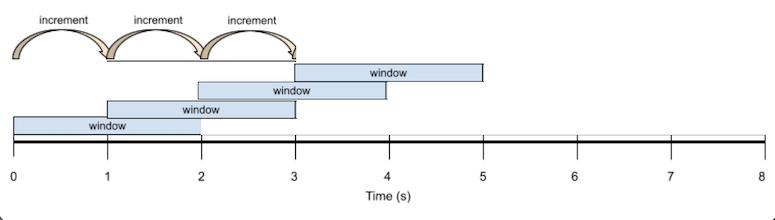
Step 2: Compute mean projection image¶
To obtain a single measurement of diameter for one particular vessel, a time window is selected. All the frames in the selected time window are used to generate a mean projection image. This image represents the averages pixel values of the movie over the selected time window. The following image demonstrates this process.
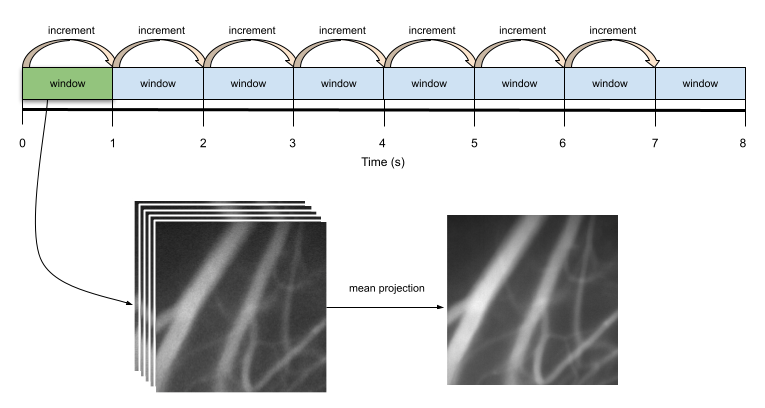
The next steps of the algorithm will depend on the type of estimation method that’s selected as input in the algorithm.
Parametric FWHM¶
This method uses a parametric approach to estimate diameter from a line profile, based on the procedure described in Ghosh 20111. The steps of this approach are summarized below.
Step 3: Fit the model¶
Given a line profile, a non-linear least squares approach is used to fit a Lorentz distribution to the profile. According to Ghosh 20111, a Lorentzian fit was chosen because it provided superior approximation of line profiles in comparison to Gaussians based on empirical results.
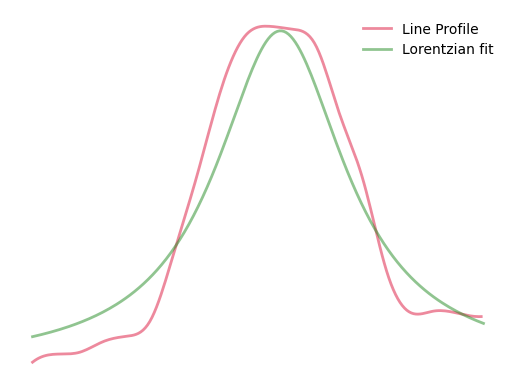
Step 4: Calculate diameter¶
The vessel diameter is estimated by taking the full width at half maximum (FWHM) of the Lorentzian fit curve.
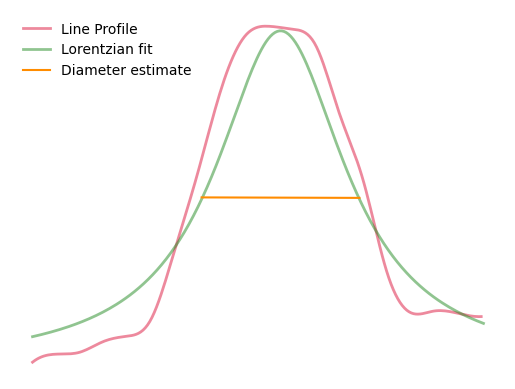
Non-Parametric FWHM¶
This method uses a non-parametric approach to estimate diameter by measuring the distance between the midpoints of the line profile peak, which is described in the following steps.
Step 3: Find central peak¶
The central peak of the vessel profile is located, demonstrated in the following image.
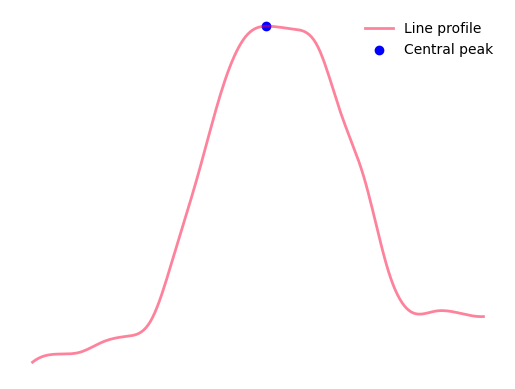
The peak must not be at either extreme of the line profile, i.e., must be somewhere in the middle of the line profile, demonstrated in the next image. This avoids the possibility that rising tails confound the diameter measurement.
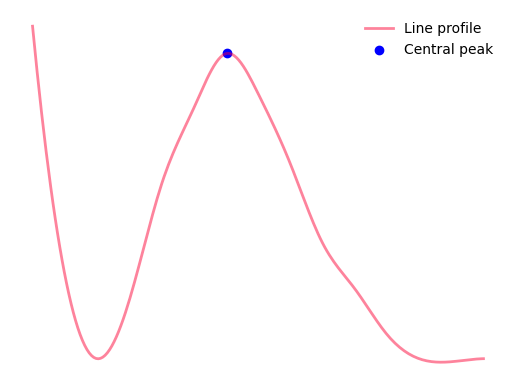
Step 4: Find peak midpoints¶
The midpoint between the peak and minima on either side of the peak is computed. This is used as a threshold for where the diameter measurement should be taken from. For each side of the peak, the midpoint can be computed one of the following ways, depending on which height estimate rule was specified by the user in the algorithm parameters. For each midpoint, linearly interpolate the index where that height occurs. The following sub-sections describe how midpoints are computed for each height estimate rule.
Global: Take the halfway point between the central peak and the global min. The following image shows an example of midpoints derived from a line profile using this method.
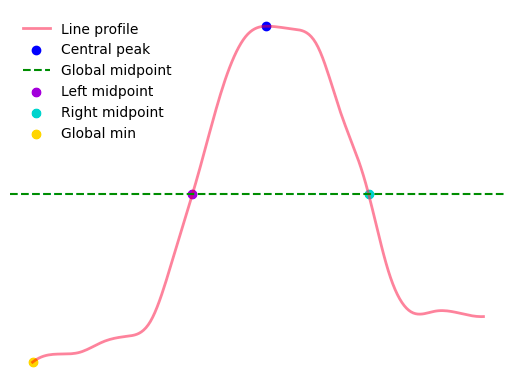
Local: Find the local minima on both sides of the peak and compute a halfway point between the central peak and the local minima for each side. Take the largest of these two halfway points and use this as the local midpoint. The following image shows an example of midpoints derived from a line profile using this method.
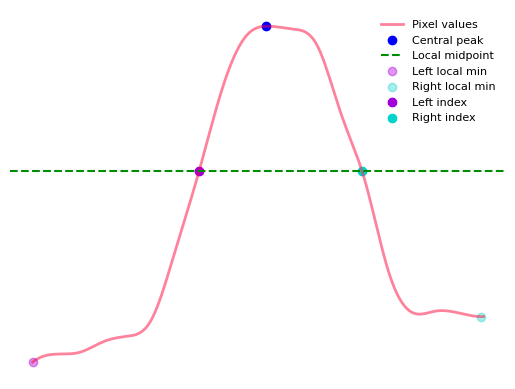
Independent: Find the local minima on both sides of the peak and compute a halfway point between the central peak and the local minima for each side. The height estimate will be independent on both sides of the peak according the halfway point computed for each corresponding side. The following shows an example of midpoints derived from a line profile using this method.
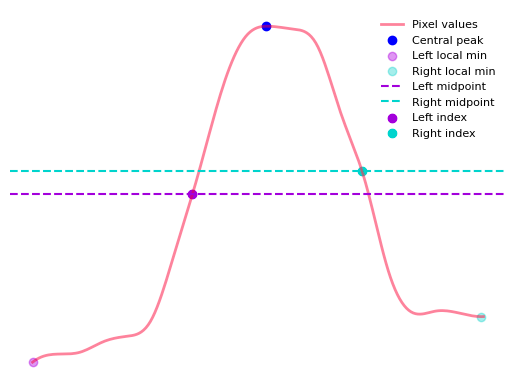
Step 5: Calculate diameter¶
Calculate diameter as the distance between the left and right side peak midpoints. The following three images show examples of diameter estimates derived using different height estimate rules.
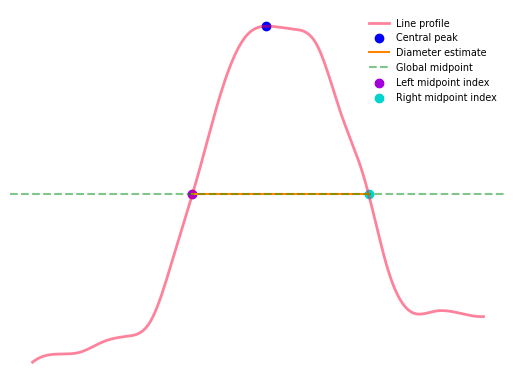
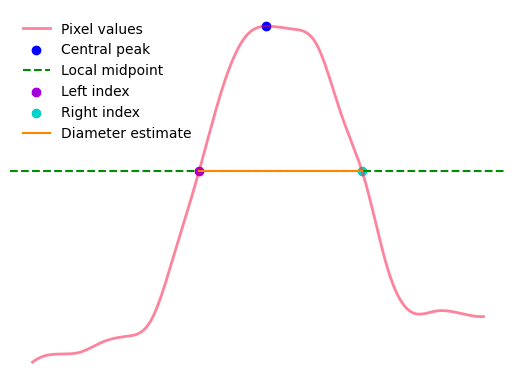
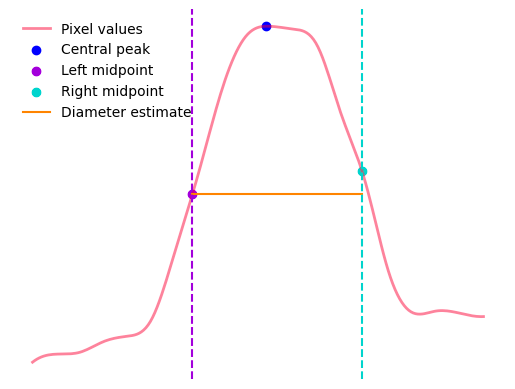
Vessel Auto Accept/Reject Filtering¶
This algorithm provides an optional step to automatically accept/reject vessels, which uses the following criteria for filtering. Given a time-series trace of diameter estimates for a particular vessel, a differential of the trace is computed and then divided by the trace mean. The number of elements in this scaled differential trace which exceed the rejection threshold fraction (from the Inputs) is counted. If number of elements is greater than or equal to the rejection threshold count (from the Inputs), then the corresponding vessel is assigned a rejected status, otherwise, the vessel is assigned an accepted status.
The following image demonstrates a vessel that would be accepted by the filtering method because no elements in the scaled differential trace exceed the rejection threshold fraction.
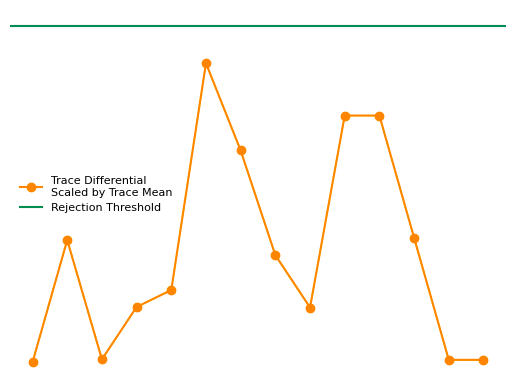
In contrast, the next image demonstrates a vessel that would be rejected by the filtering method because there are elements in the scaled differential trace which exceed the rejection threshold fraction. The algorithm can be tuned to be more permissive by increasing the rejection threshold count, and more strict by decreasing the rejection threshold count.
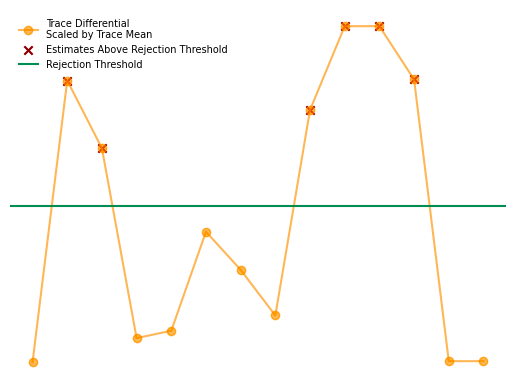
Similarly, the filtering step can be tuned to be more permissive by increasing the rejection threshold fraction, and vice versa to make the step more strict. The following image demonstrates this effect.
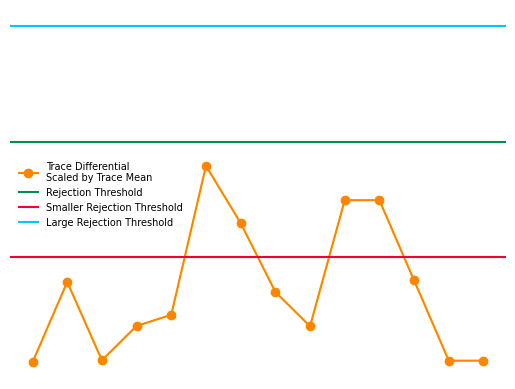
Outputs¶
The output of this tool is a vessel set object, which stores the estimated vessel diameter traces based on the input line ROIs. If multiple input files are provided, the tool outputs one vessel set file for each input movie. Two previews are generated for each vessel set file.
The first preview shows the line ROIs used as input to generate the vessel set. The coordinates of these line ROIs are stored in the vessel set file and can be viewed when opening the file in IDPS.
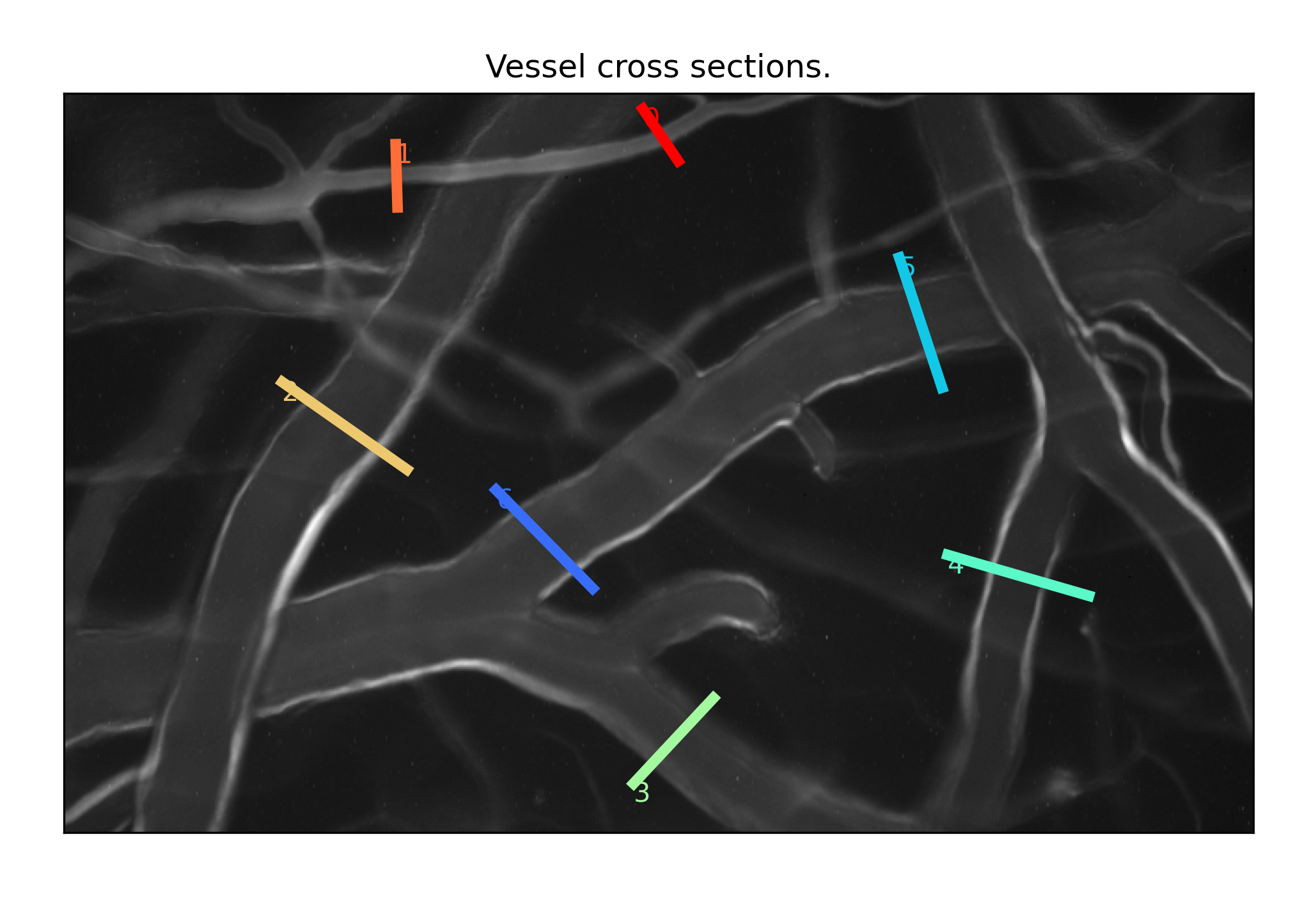
The second preview shows the traces estimated by the algorithm. This preview shows a subset of the largest vessels ordered by average diameter. The traces are Z-scored to outline the changes in diameter over time.