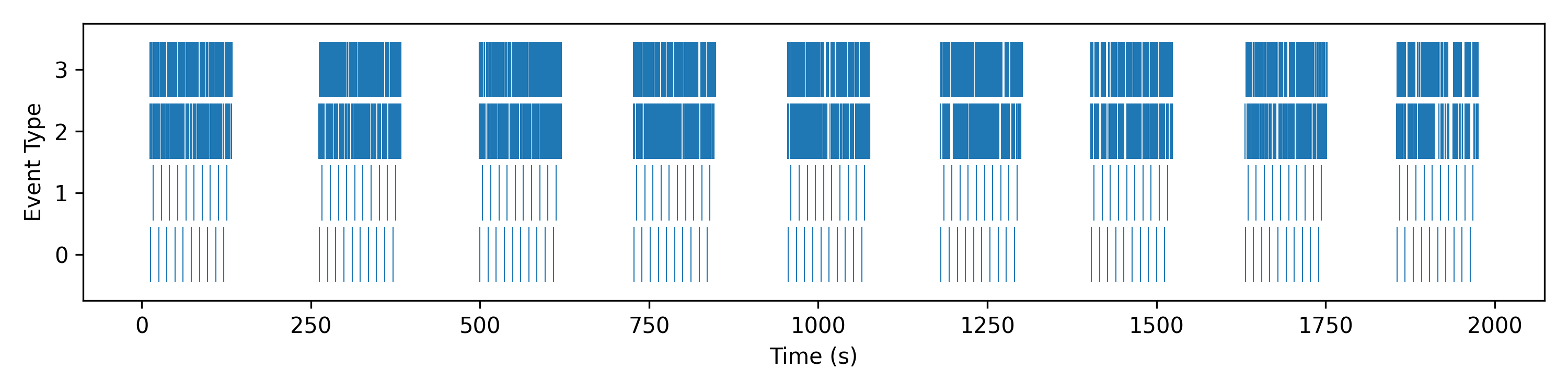Convert CSV File to Events¶
This tool uses 0.5 compute credits per hour.
Overview¶
This tool can be used to convert comma-separated values (.csv) to standardized timestamp events for use in downstream analysis.
Inputs¶
| Parameter | Required? | Default | Description |
|---|---|---|---|
| Input File | True | N/A | path to the input csv file |
File Inputs¶
| Source Parameter | File Type | File Format |
|---|---|---|
| Input File | unknown, timestamp_events | csv, csv |
Input Format¶
In order for the tool to recognize events stored in a CSV file, the CSV file must adhere to the format described below.
- It must have exactly 2 columns without headers.
- The first column contains timestamps in seconds relative to the start time of the recording, and should be a number convertible to a float.
- The second column contains values representing the event types, and must be a type convertible to a string.
Example¶
The content of a sample CSV event file (e.g. events.csv) is shown below:
| 3.54 | event_type_1 |
| 3.90 | event_type_2 |
| 5.67 | event_type_2 |
Algorithm Description¶
The tool will generate an event file (.h5). For each event type, a group will be created within the output file and the timestamps of individual events stored.
Output Data¶
Events¶
A h5 file containing the timestamp events data. An example containing 4 event types (1, 2, 3, 4) is shown below.