Convert Bruker 2P Data To ISXD Movie¶
This tool uses 1.0 compute credits per hour.
This tool converts Bruker 2P movie data to the .isxd format, enabling downstream analysis with other IDEAS tools.
Inputs¶
| Parameter | Required? | Default | Description |
|---|---|---|---|
| Bruker 2P Data | True | N/A | Compressed Bruker 2P data. Supported file formats: zip |
| Temporal Downsampling Factor | True | 1 | Temporal downsamping factor to apply on frames before writing to isxd movie. |
| Spatial Downsampling Factor | True | 1 | Spatial downsampling factor to apply on frames before writing to isxd movie. |
| Crop Rectangle | False | N/A | Draw a crop rectangle to apply on frames before writing to isxd movie. |
| Channel | False | N/A | Index of the channel from which to extract data. The expected format consists of a single integer ranging from 0 (first channel) to n-1 (last channel), where n is the total number of channels. If no channel is specified, the tool will assume the input file contains a single channel and extract data from it. |
| Plane | False | N/A | Index of the plane from which to extract data. The expected format consists of a single integer ranging from 0 (first plane) to n-1 (last plane), where n is the total number of planes. If no plane is specified, the tool will read plane metadata from the input data and generate the output movie accordingly. |
File Inputs¶
| Source Parameter | File Type | File Format |
|---|---|---|
| Bruker 2P Data | bruker2p_movie | zip |
Bruker 2P Data¶
The tool expects a compressed .zip file, containing the following files:
- At least one
.ome.tifor.ome.tifffile containing the frame data of the Bruker 2P movie. The algorithm is compatible with both single-page and multi-page ome-tiff files. - One
.xmlfile containing metadata about the Bruker 2P movie.
Description¶
The tool begins by extracting the contents of the compressed data.
It verifies that at least one .ome.tif or .ome.tiff file is present in the dataset along with the .xml metadata file.
The ome metadata embedded in the first .ome.tiff file detected is combined with the metadata extracted from the .xml file
to determine the properties of the input data.
The dimensions of the output movie are computed based on the input dimensions and the specified downsampling factors and cropping parameters.
The number of frames in the output movie corresponds to the number of frames in the input movie divided by the specified temporal downsampling factor. If no temporal downsampling factor is specified, all frames from the input data will be used.
While writing individual frames to the output .isxd file, the tool will apply spatial downsampling on the frame if a value greater than one is specified.
If temporal dowsampling is applied, only the frames whose indices are multiples of the temporal downsampling factor will be written to the output file.
The tool also extracts the following timing metadata from the .xml file:
- The start time of the recording, read from the
dateattribute of the file. If a start time is available in the input Bruker 2P metadata, it will be applied to the output.isxdmovie. Otherwise, the start time of the output.isxdfile will be set to the Unix epoch start time, i.e. 1970/01/01 00:00:00. - The frame period, read from the
framePeriodattribute of the file.
The .isxd movie is configured with these timing settings, enabling appropriate playback and accurate alignment with other datasets.
Outputs¶
ISXD Movie¶
The output of this tool consists of an .isxd movie containing the individual frames extracted from the input Bruker 2P data
and the timing metadata from the .xml metadata file.
The output movie will have a corresponding mp4 preview representing a compressed version of the extracted data.
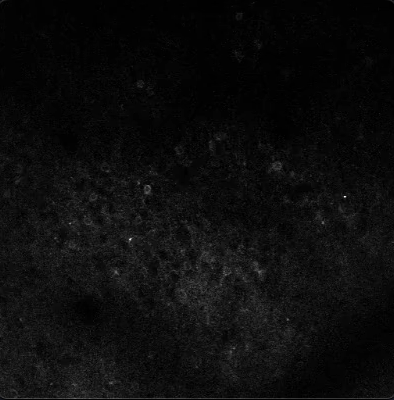
This movie can be used in downstream processing tools such as: