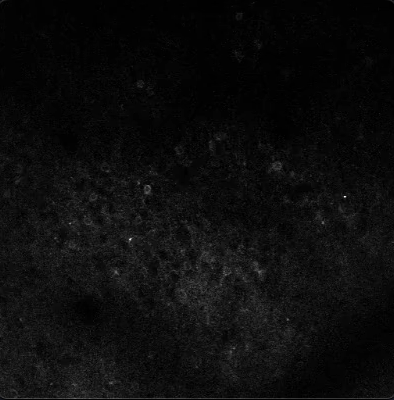Convert TIFF to ISXD Movie¶
This tool uses 0.5 compute credits per hour.
This tool converts TIFF movie data to the ISXD format, enabling downstream analysis with other IDEAS tools.
Inputs¶
| Parameter | Required? | Default | Description |
|---|---|---|---|
| Movie Files | True | N/A | Input movies to convert to a .isxd movie. Acceptable formats are .tiff and .tif. Multiple input movies are concatenated into a single output movie. |
| Start Time | True | auto | Start time to set for the isxd movie. Timestamps must be in ISO 8601 format: YYYY-mm-dd HH:MM:SS.ffffff. If 'auto', the current date time is used with UTC timezone. |
| Sampling Rate | True | 20.0 | The sampling rate in Hz to set for the isxd movie. |
File Inputs¶
| Source Parameter | File Type | File Format |
|---|---|---|
| Movie Files | image, image | tiff, tif |
Color format
This tool currently only supports converting gray scale TIFF movies. Movies with color channel are not supported and should be converted to gray scale prior to conversion.
Description¶
This tool extracts the frame data from the input movie files and writes to an output .isxd movie file.
The tool automatically detects the resolution of the movie by reading the first frame in the input movie. If multiple input movies are provided, the tool validates that all movies have the same resolution. The detected resolution is used to initialize the spacing info of the output ISXD movie.
In addition to automatically detecting the movie resolution, the tool also automatically detects the data type of the frame data. If the data type is unsigned 16 bit integer, the data type of the output ISXD movie will also be unsigned 16 bit integer. Otherwise, the frame data is by default converted to 32 bit floating point format in the output ISXD movie.
The tool sets the timing info of the movie based on the input parameters.
Specifically, the Start Time parameter is used to set the start time of the ISXD movie.
If Start Time is set to auto, then the current date time is used, otherwise the date string is parsed according to the ISO 8601 format.
Additionally, the Sampling Rate parameter sets the sampling rate of the ISXD movie.
These are important timing properties often used in downstream analysis on IDEAS for synchronization & alignment with other data sets.
Therefore, it's important these values are accurate according to the input movies.
Outputs¶
ISXD Movie¶
The output of this tool is an .isxd movie storing the tiff frames, and the timing metadata from the input parameters.
This movie can be used in downstream processing tools for ISXD movies. Refer to the core workflow section for a list of compatible tools on IDEAS.
The movie will have an mp4 preview visualizing a compressed version of the extracted data.