Map Boris Annotations To ISXD Data¶
This tool uses 1.0 compute credits per hour.
Overview¶
Each row specifies start and stop of an epoch.] --> C[Synchronized Annotations file
parquet format];
This tool takes in a cell set file and a TSV annotation file (such as one generated by BORIS), synchronizes their timings, and generates an annotations file
in a .parquet format that can be used with the following tools:
This tool does two things:
- synchronize input annotations to a cell set file
- convert those annotations to a format usable by other tools (into a
.parquetfile)
Which tool to use?
- Use this tool if you have a TSV file where each row specifies the start and stop of some bout
- Use the Map annotations to ISXD data tool if you have a CSV file where each row corresponds to a single time point
Parameters¶
| Parameter | Required? | Default | Description |
|---|---|---|---|
| Cell Set File | True | N/A | ISXD cell set file |
| Annotations File | True | N/A | Annotations file in TSV or CSV format where each row specifies a state |
| State Column Name | True | Behavior | Column Name in TSV or CSV file that specifies state |
| Start Column Name | True | Start (s) | Column Name in TSV or CSV file that specifies where that state starts |
| Stop Column Name | True | Stop (s) | Column name in TSV or CSV that specifies where that state ends |
| Ignore Behaviors | False | N/A | Comma separated list of annotations to ignore while syncing and converting data |
Input Data¶
Valid Inputs¶
| Source Parameter | File Type | File Format |
|---|---|---|
| Cell Set File | cell_set | isxd |
| Annotations File | unknown, unknown | csv, tsv |
Cell Set File¶
The cell set input (.isxd) contains time series traces for each cell in the field-of-view of the recording along with the corresponding footprints.
Series data
Series of ISXD files are not currently supported. Support for series inputs is currently in development.
Input TSV Annotations File¶
- A column exists that contains values representing the event types, and must be a type convertible to a string
- A column exists that contains timestamps in seconds relative to the start time of the recording, and should be a number convertible to a float, and specifies the start of that state bout
- A column exists that contains timestamps in seconds relative to the start of the recording, and should be a number convertible to a float, and specifies the end of that state bout
Uploading input annotations file
When you upload an input annotations file for synchronization and conversion using this tool, add this to a data column that has data type "Any".
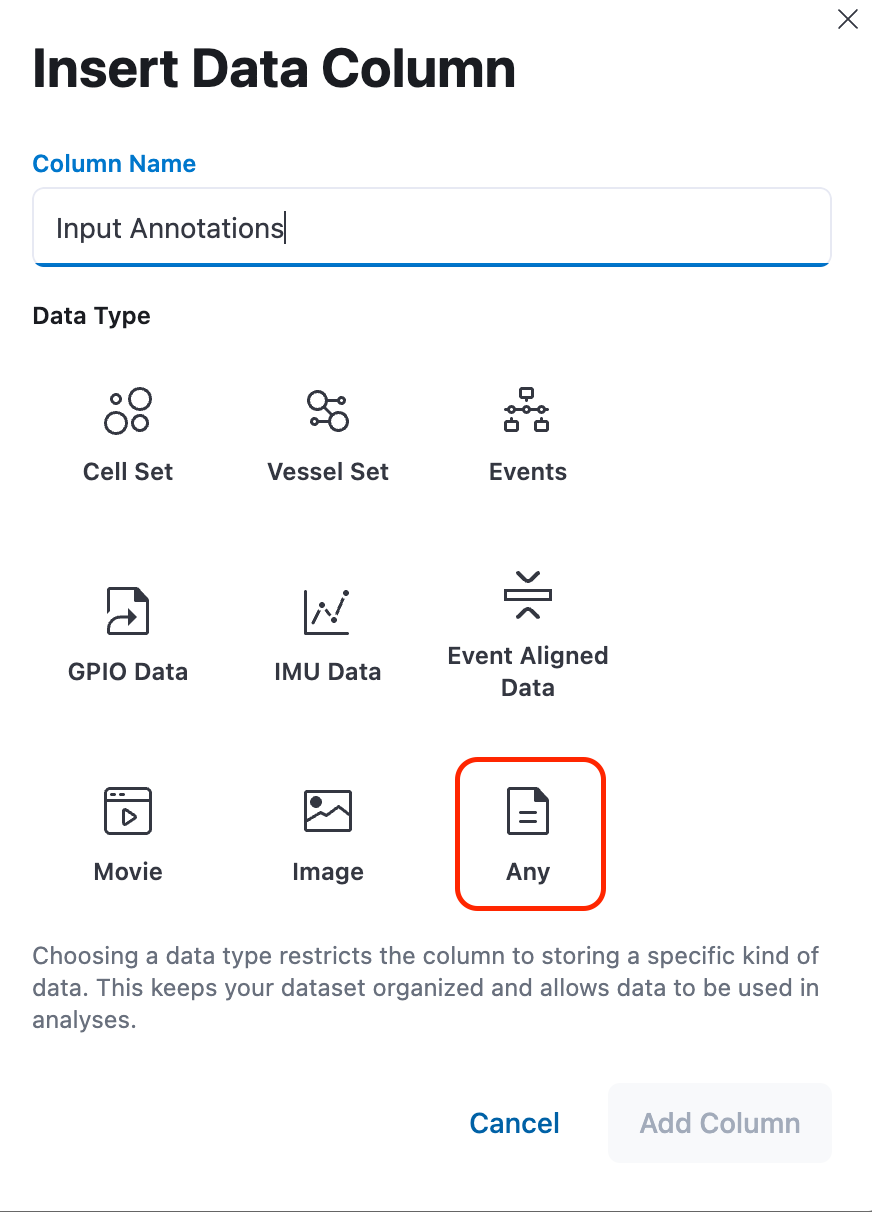
Other columns
There may be other columns in the TSV file. They will be ignored, and can be left in this file if they already exist.
Data from third party sources
While this tool is designed to work with data that is formatted as follows, some third party software such as BORIS can generate annotations in this format that is compatible with this tool.
Example¶
The content of a sample TSV annotation file is shown below:
| Behavior | Start (s) | Stop (s) |
|---|---|---|
| Moving | 0.25 | 3.2 |
| Immobile | 1.15 | 1.55 |
| Moving | 3.55 | 4.6 |
Output Data¶
The tool will output a parquet file with two columns. The first column will have time values as a float. The second column will have a categorical value for the defined states. An example table is shown below:
| time | state |
|---|---|
| 0 | moving |
| 0.1 | immobile |
| 0.2 | moving |
| 0.3 | moving |
| 0.4 | moving |
| 0.5 | moving |